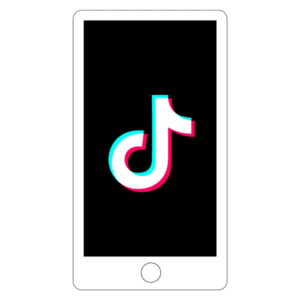
How to Block People on TikTok: A Step-by-Step Guide
TikTok is a lively social media platform where millions of users express themselves and share snippets of their lives. While it’s a place for creativity and connection, the large user base also highlights the importance of privacy and safety on TikTok. Like any online community, encountering negative interactions is possible — this is where how to block people on TikTok becomes an essential tool in your digital arsenal. This guide is designed to empower you with the knowledge to manage your TikTok experience. You’ll discover how to block someone on TikTok effortlessly, ensuring that your online space remains enjoyable and free from unwanted content. Whether you’re using the app on your phone or the desktop version, these steps will enable you to take charge. Let’s explore ways to make your TikTok journey as positive and safe as can be. Why You Might Need to Block Someone on TikTok A surge in popularity can sometimes lead to the undesirable side effect of attracting unwanted attention. This is especially true for TikTok, a platform that encourages users to express themselves creatively through short videos. Unwanted attention on TikTok might come from strangers who make unwelcome comments, send unwanted messages, share inappropriate content, or invade your privacy. Blocking emerges as a key tool in dealing with this issue. It helps you control who can interact with your content, ensuring that your TikTok experience remains positive and enjoyable. Negative comments and trolls are an unfortunate reality of any social media platform, and TikTok is no different. These elements can create a hostile environment that affects a user’s experience negatively. By blocking individuals leaving such comments, you protect yourself from their negativity and create a safer, more welcoming TikTok feed. Privacy management is another critical aspect of your TikTok experience. The ability to use the block feature gives you the power to control who can see and interact with your content. This feature is vital in maintaining your online safety and privacy. Finally, let’s not forget about curating an enjoyable feed and positive digital environment. Blocking offensive or inappropriate accounts allows you to tailor your TikTok feed according to your preferences, ensuring only suitable content appears on your screen. In the following sections, we’ll delve into how to block someone on TikTok – both via the mobile app and desktop version – so you can take control of your online personalized experience. How to Block Someone on TikTok Blocking someone on any social media platform should be a hassle-free process, and TikTok is no exception. This guide will walk you through the steps to effectively block accounts on TikTok. It’s important to note that the process is identical for both profiles and comments or interactions. Step-by-Step Guide to Blocking on TikTok The process may vary slightly depending on whether you’re using a mobile device or accessing TikTok from a desktop computer. Blocking on Mobile If you’re among the majority of users who access TikTok via the mobile app, follow these simple steps: Blocking on Desktop For those using a desktop computer, the process is just as straightforward: Blocking on TikTok is a straightforward process designed to prioritize your safety and peace of mind while using the platform. Whether it’s on mobile or desktop, these steps provide a clear path to help manage unwanted interactions or content. However, remember that every action taken should contribute to a positive, respectful, and inclusive community on TikTok. What Happens When You Block Someone on TikTok? Blocking a person on TikTok has immediate effects that help protect your privacy and control your content: These effects are designed to make TikTok a safer and more enjoyable platform for you. They act as protective measures to safeguard your creativity from any kind of negativity or disruption. How to Unblock Someone on TikTok Everyone deserves a second chance, and unblocking on TikTok is as simple as blocking. The process is reversible, giving you the flexibility to manage your connections. Here’s how: If you don’t remember the username: TikTok will immediately lift all restrictions between you and that user, returning things to how they were before you blocked them. Blocking and unblocking serve as practical tools for managing your TikTok experience, ensuring it remains enjoyable and respectful. Conclusion Blocking people on TikTok is important for protecting your digital boundaries. It allows you to control who can interact with your content and ensures that your online space remains positive and valuable. Here are some key takeaways: TikTok thrives as a space for creative expression when each individual takes steps toward fostering a safe and inclusive community. It’s these actions, like thoughtful blocking, that reinforce respect and understanding among users, thereby enriching everyone’s safer experience. FAQs (Frequently Asked Questions)


